How to Make Credit Card Payments
Step 1
Log into your account. If you need directions on how to log into your account, click here.
Step 2
If you have not linked your accounts yet, please follow these instructions before proceeding.
Under Utility Accounts, click the + next to the account you want to manage.
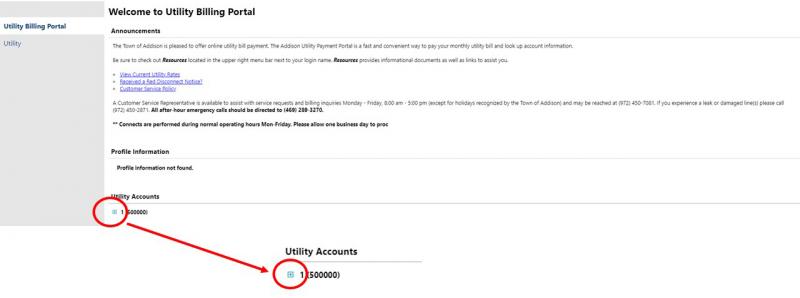
Step 3
Under the Utility Accounts click the Manage Bills hyperlink to the right of the account.

Step 4
Under Your Current Balance, click Pay Now
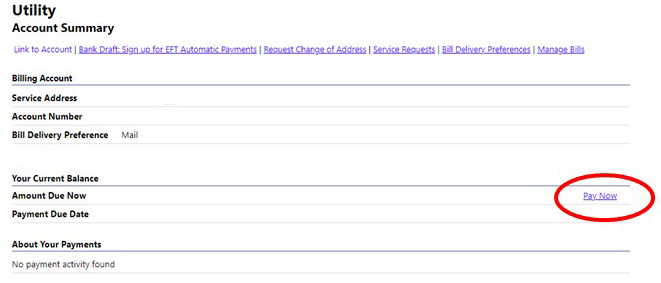
Step 5
Select the bills you would like to pay by clicking on the boxes to the left of the bill number and then click the Pay button on the bottom right.
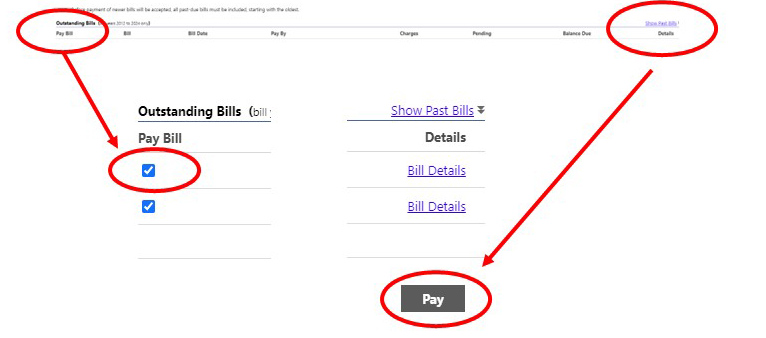
Step 6
If you would like to make a one-time credit card payment, click the Continue button. If you would like to set up Recurring automatic credit card payments, select the blue enroll hyperlink.

Step 7
Confirm payment amount and click Continue.
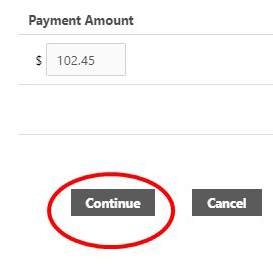
Step 8
You will need to populate the phone and email fields and credit card information.
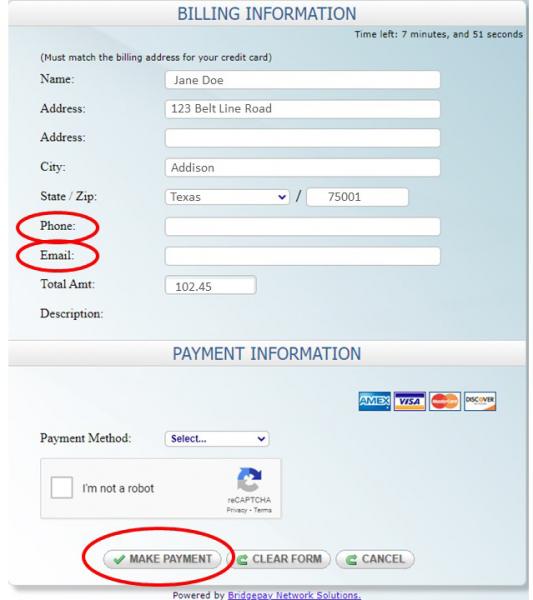
NOTE: Your enrollment status will show pending until the first payment is processed.
