How To Register
Step 1
Visit AddisonUBpay.com
Step 2
Click on the blue Click Here link
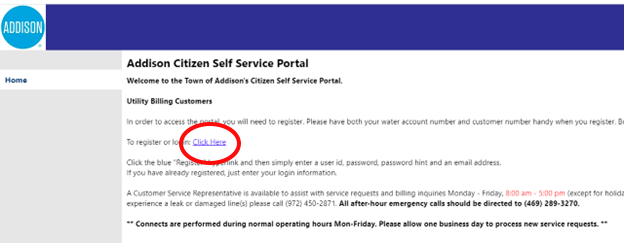
Step 3
Customers now have several options to login using existing internet accounts or they can create their own.
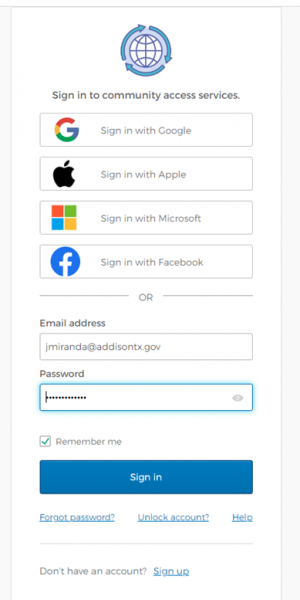
To create your own, type in your email address and password.
Click the Sign In Button
Step 4
Click here to Link your Accounts.
Having Trouble?
If you are unable to access your account or have forgotten your password, select the Forgot password? link below the Sign In button
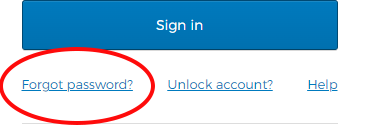
You will receive an email with a link to reset your password.
Didn't Receive the Verification Email?
For any Residents/Customers who do not get an email to reset their password, please re-register using the same email address.
Follow Steps One and Two above, but on the sign-in page, select Sign Up.
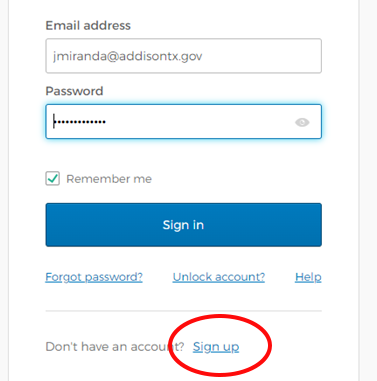
Fill out the required information and click Sign Up.
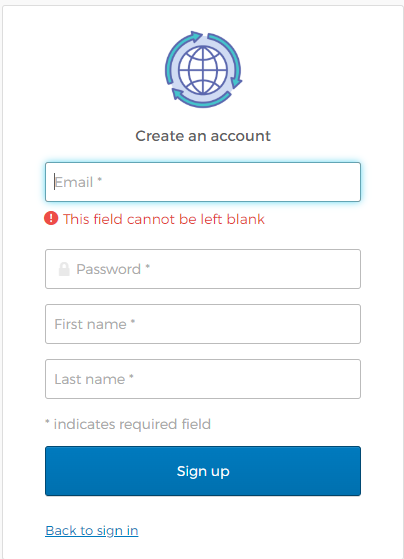
After completing the registration, you will be sent a confirmation via email. You will need to click on the link in the email to validate your “new” account.
Once you validate the account, you will be directed to a User Profile page.
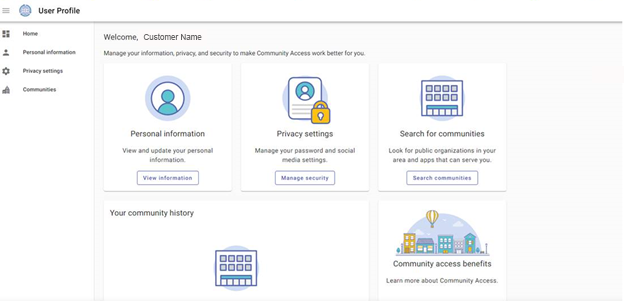
You will need to close or “x” out of this profile page to be directed to the Utility Billing login page.
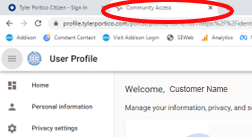
You will need to re-enter your credentials “again” to get to the UB portal home screen.
