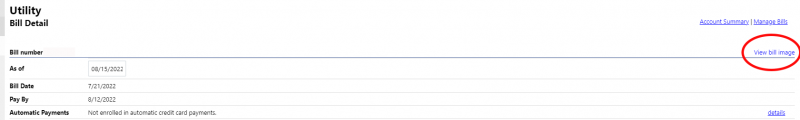How to View Copies of Your Utility Billing Statement
Step 1
Log into your account. If you need directions on how to log into your account, click here.
Step 2
If you have not linked your accounts yet, please follow these instructions before proceeding.
Under Utility Accounts, click the + next to the account you want to manage.
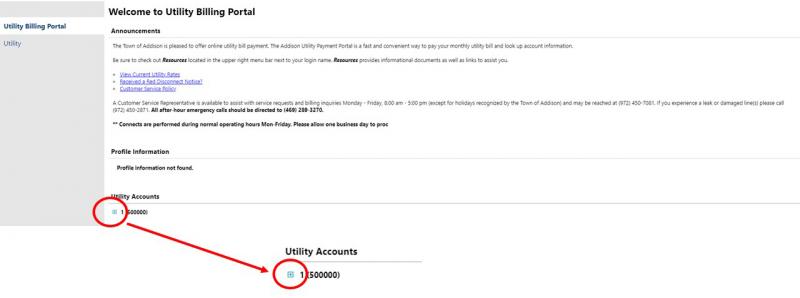
Step 3
Click on the blue Manage Bills link

Step 4
Click on the blue Show Past Bills link.
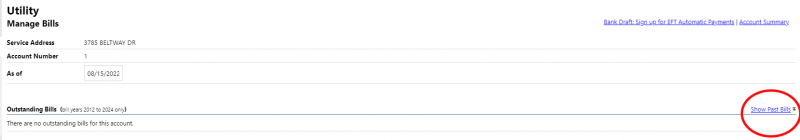
Step 5
Select the blue Bill Details link next to the invoice you would like to see.
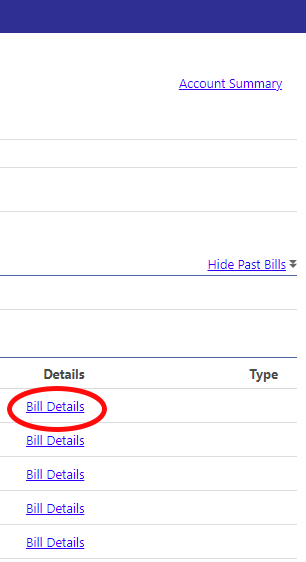
Step 6
Select the blue View bill image on the right near the top of the screen.