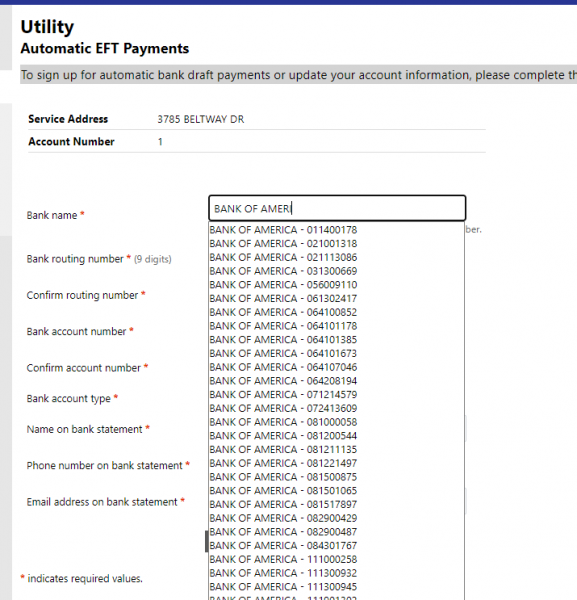Sign up for Bank Draft
Step 1
Log into your account. If you need directions on how to log into your account, click here.
Step 2
If you have not linked your accounts yet, please follow these instructions before proceeding.
Under Utility Accounts, click the + next to the account you want to manage.
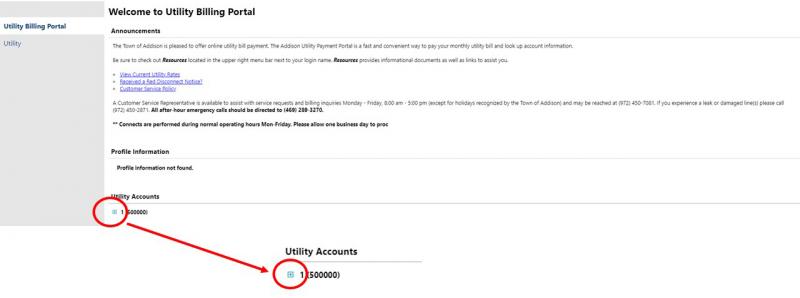
Step 3
Select the Manage Bills hyperlink on the right side of the screen

Step 4
Select Bank Draft: Sign up for EFT Automatic Payments
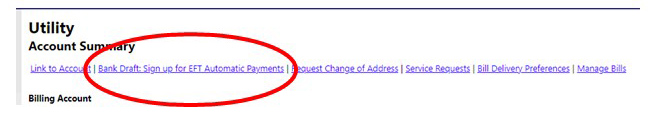
Step 5
Select the correct routing number from the dropdown menu. ***IMPORTANT*** Do not manually enter your routing number.
Then enter your Bank Account Number, select the account type, and click continue to complete the registration.